Standard Reporting Form
Where to add templates
The SRF templates that are located under Maintenance->SRF. Here you can add local SRF for the specific UNIT you are working on or global (centralized) SRF's for the entire fleet. These are usually a document the users have to fill out by when they perform a job, or when they create a handover. It can, for example, be a checklist in excel or a word-document with different fields that they need to explain in detail. We recommend using a normal .xlsx or .docx format for these templates. Template file formats will create a duplicate file when updated.
How to add SRF templates to job
When you have a Component Job, you can add an SRF template by clicking the "..." button to the right of the field.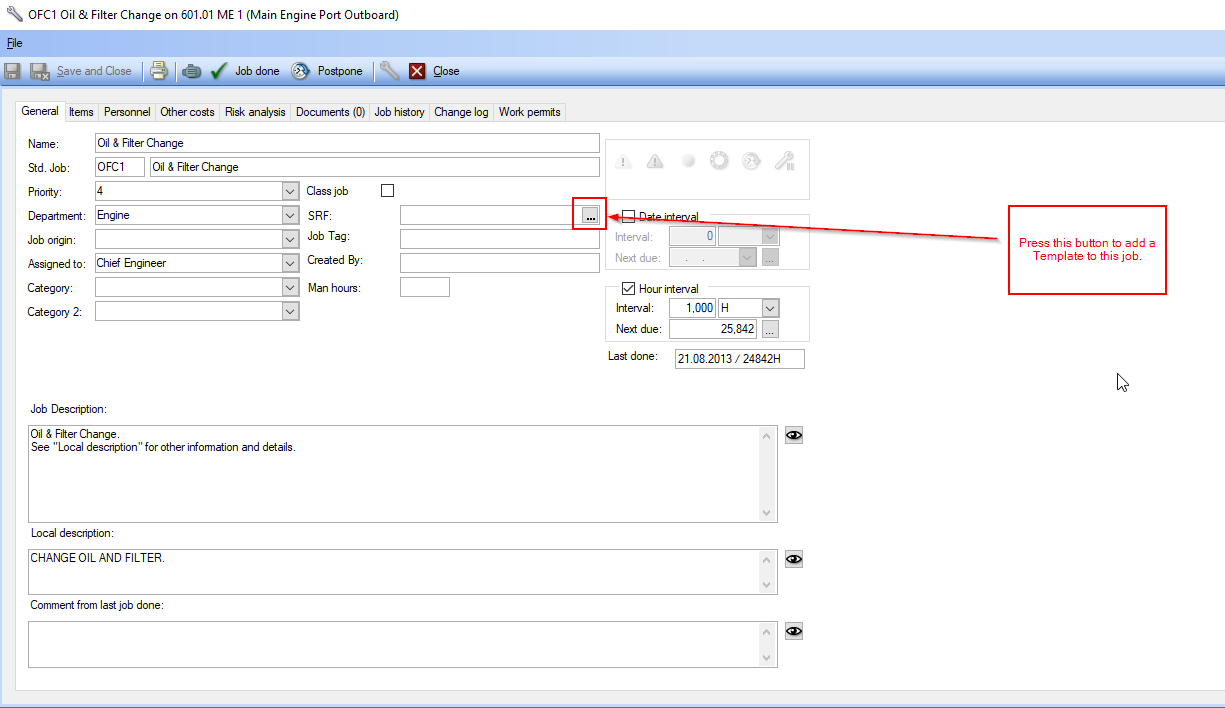
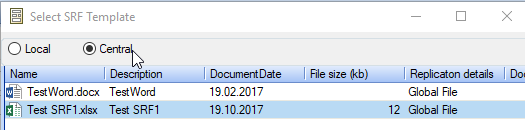
This will then attach a document which can only be edited from the Sign out window by pressing the "View" button.
When the users have written everything that is needed in the document, they can fill out the rest of the Window and press "Sign out job" as normal. The Job history will then contain this document and can be viewed by pressing the View button.
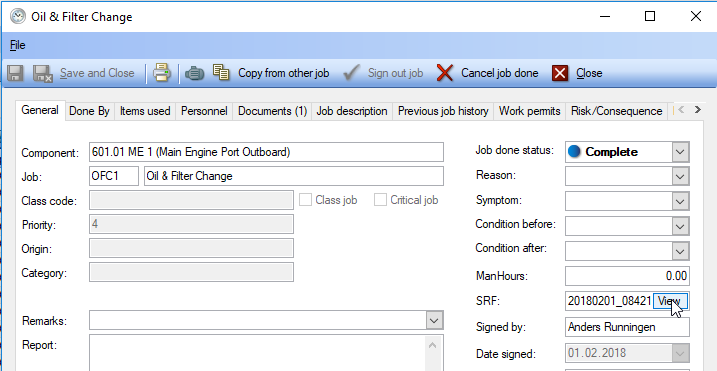
You can download the attached SRF example.xlsx as an example.
You can look at this article if you are prompted for a password when trying to open the file outside TM Master.
Anders - TM Support
Comments